Intel Digital Library
The Intel Digital Library is used internally and externally by vendors and worldwide partners to gain access to thousands of media assets — logos, typefaces, photography, decks, icons, guidelines etc — for use in worldwide creative.
Role
Design & Direction
Output
Media Assets Platform
Collaborators
Hakki Yemiclier, GCD
Tzu-Ping Huang, Senior Design
Adam Trimble, Development
Allison Whitaker, PM
Objective
We built an intuitive platform allowing users to quickly find, share and download assets.
Considerations
Easy to Use
The library had to be frictionless and easy to use — avoiding tedious on-boarding.
Sharing And Saving
We either introduced or greatly improved the ability to manage and share large amounts of assets.
Exposure To New Creative
We turned the homepage into a randomized art gallery utilizing visuals from current campaigns.
Wireframes To Early Comps
We evolved the functionality of the homepage while keeping the basic fidelity of the inner pages.
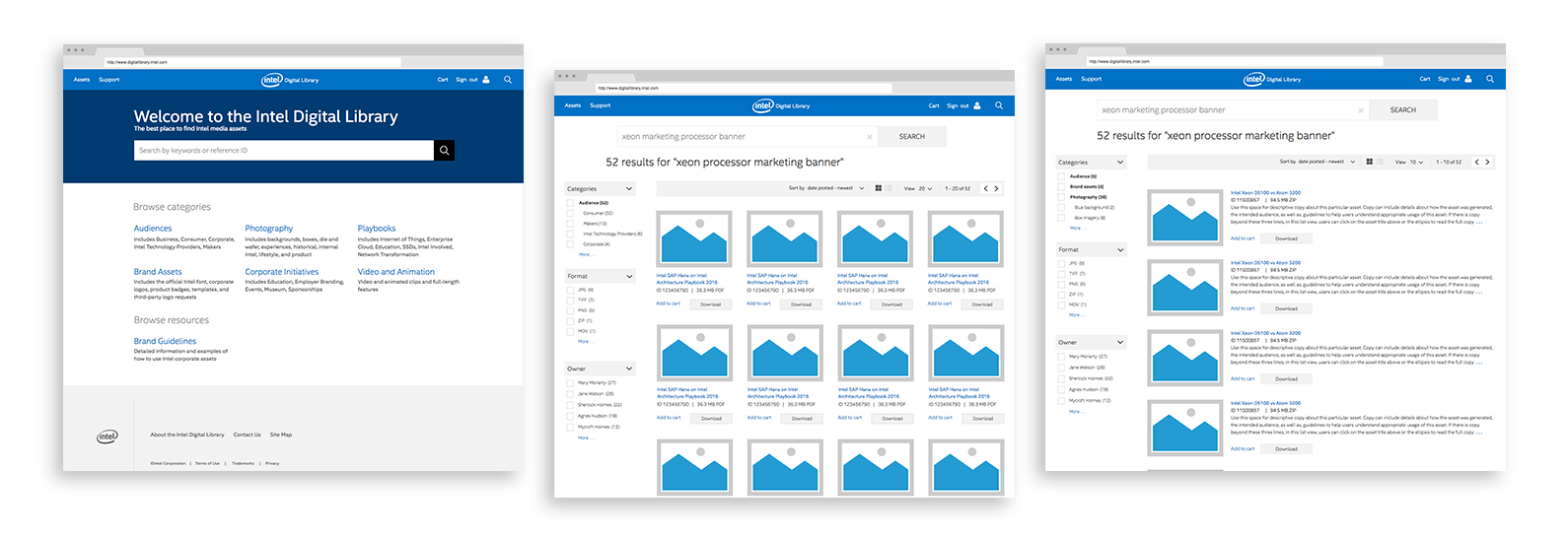
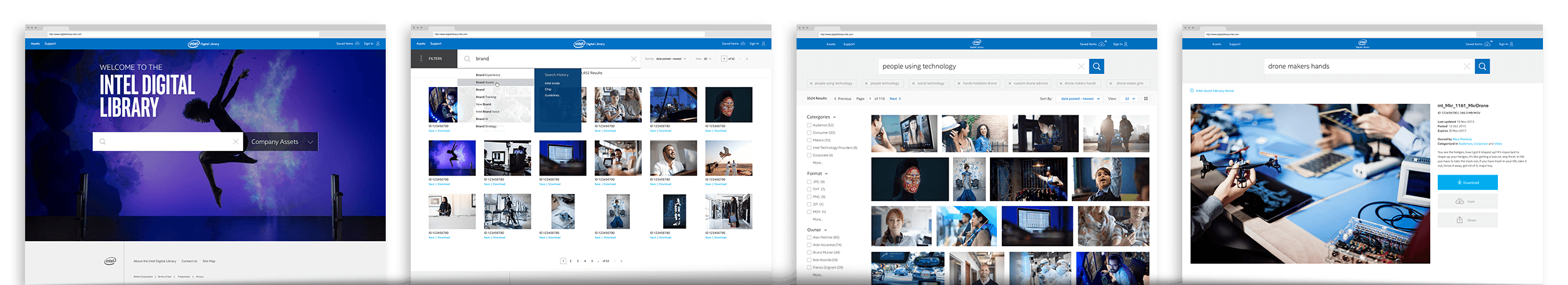
The Main Interface
A prominent search field was the primary way to navigate with sorting features handled along the left rail. Hovering over a thumbnail would yield contextual information while clicking revealed more detail and actions.
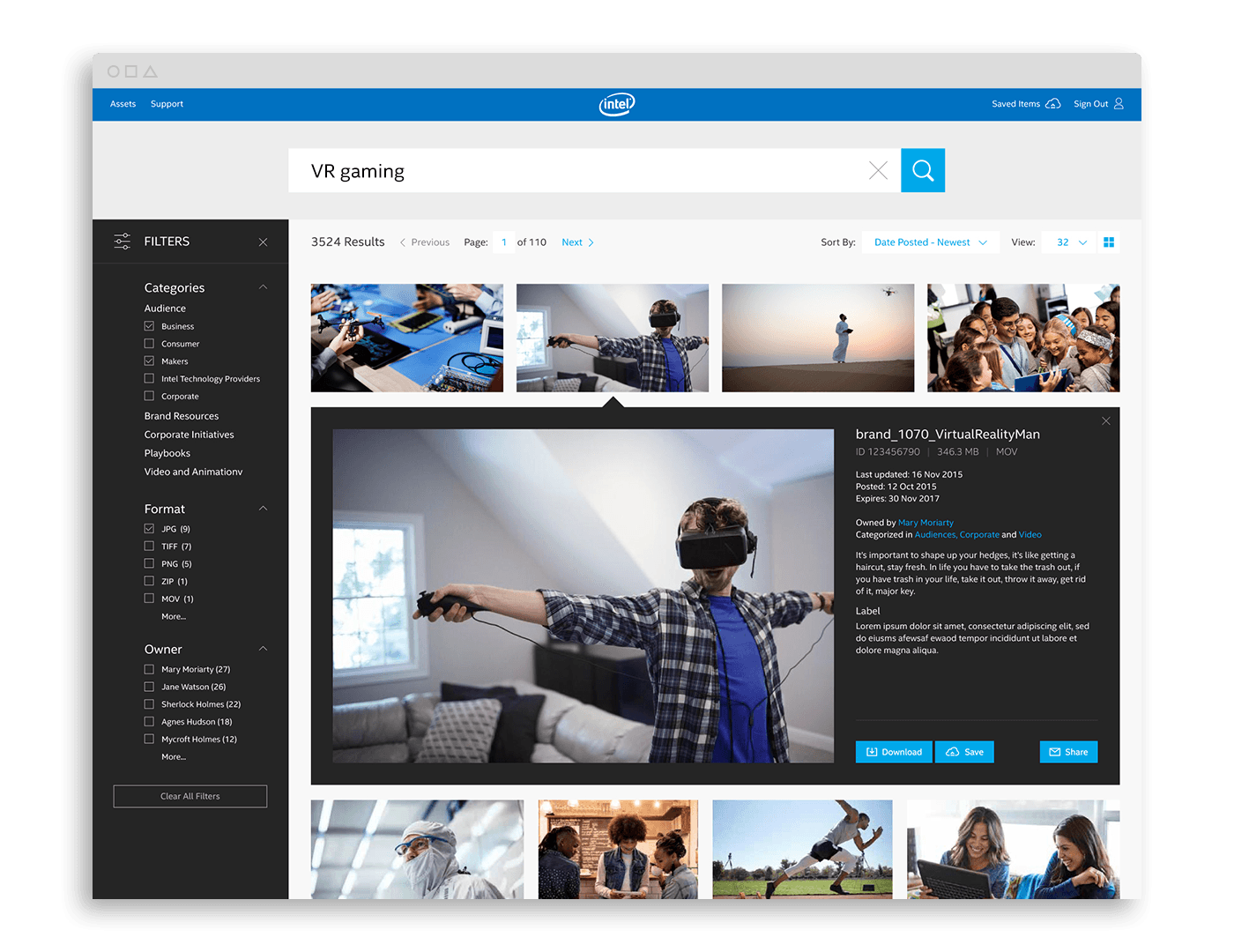
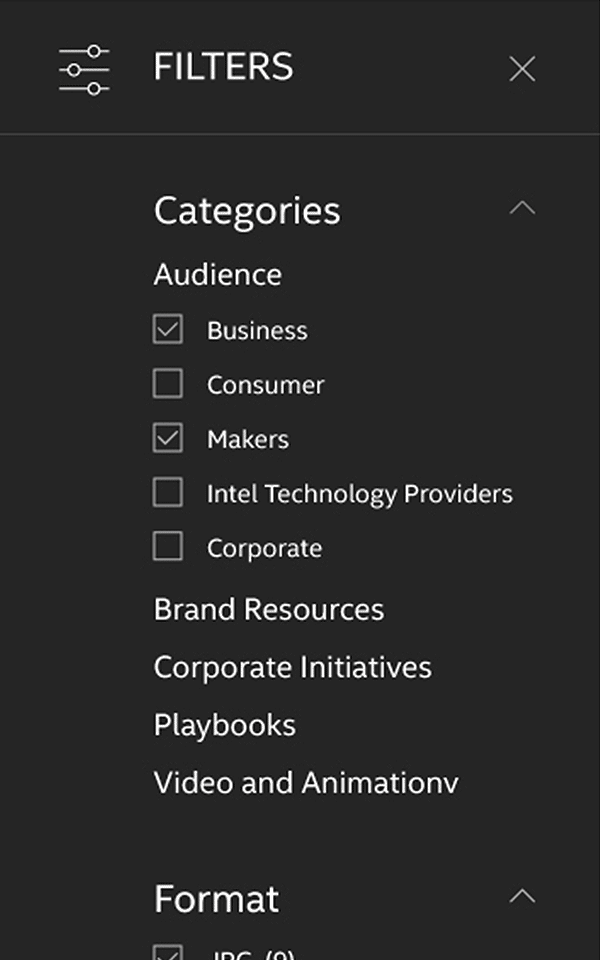
Easy Sorting
We added a lightbox feature — allowing the user to save images directly in the platform.
Easy Saving
We added a lightbox feature — allowing the user to save images directly in the platform.
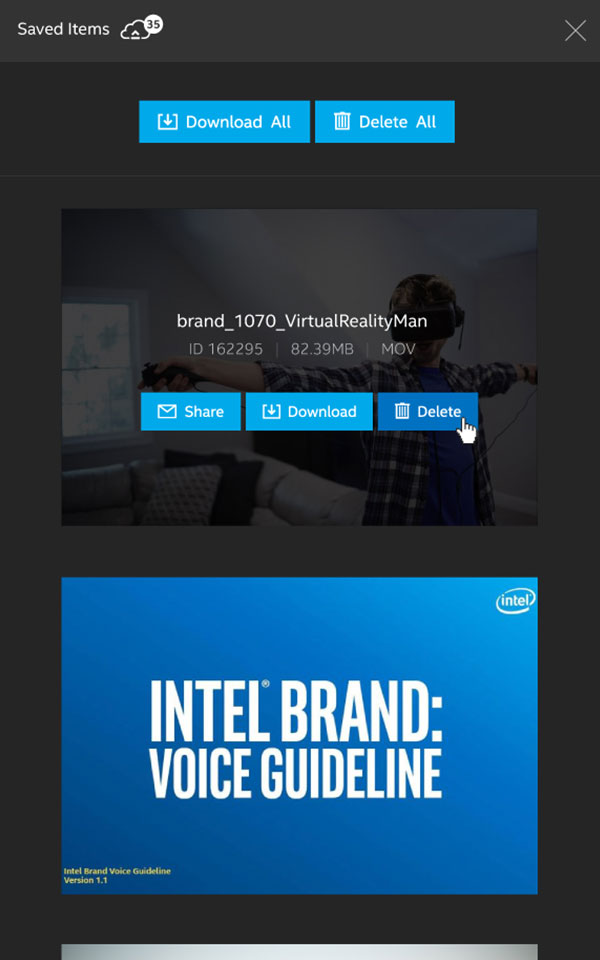
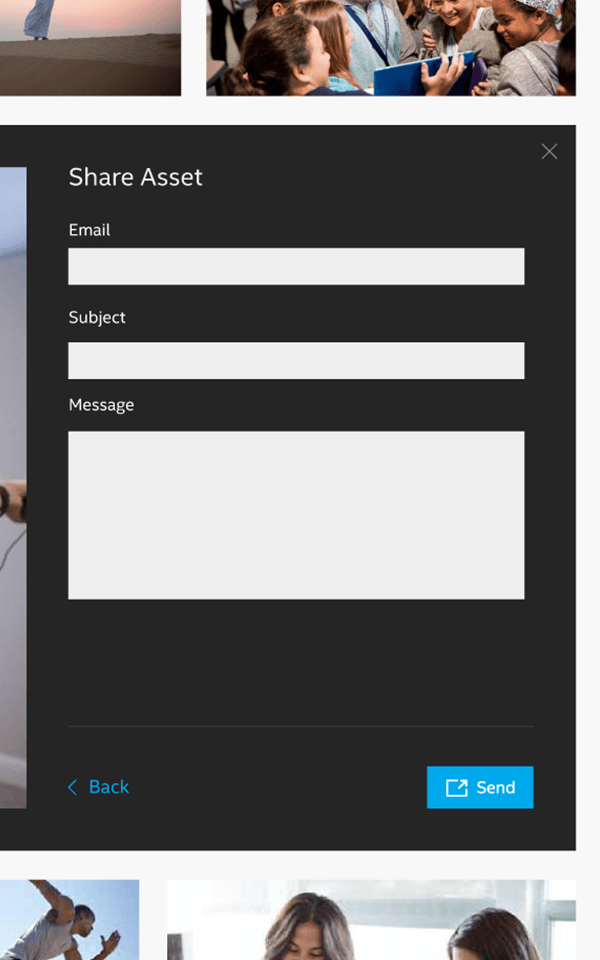
Easy Sharing
Previously, the user had to copy and paste the asset URL and email the link. We made sharing direct and easy.
Mobile From The Start
We designed the mobile experience to be intuitive, uncluttered and fluid — without any loss of functionality.
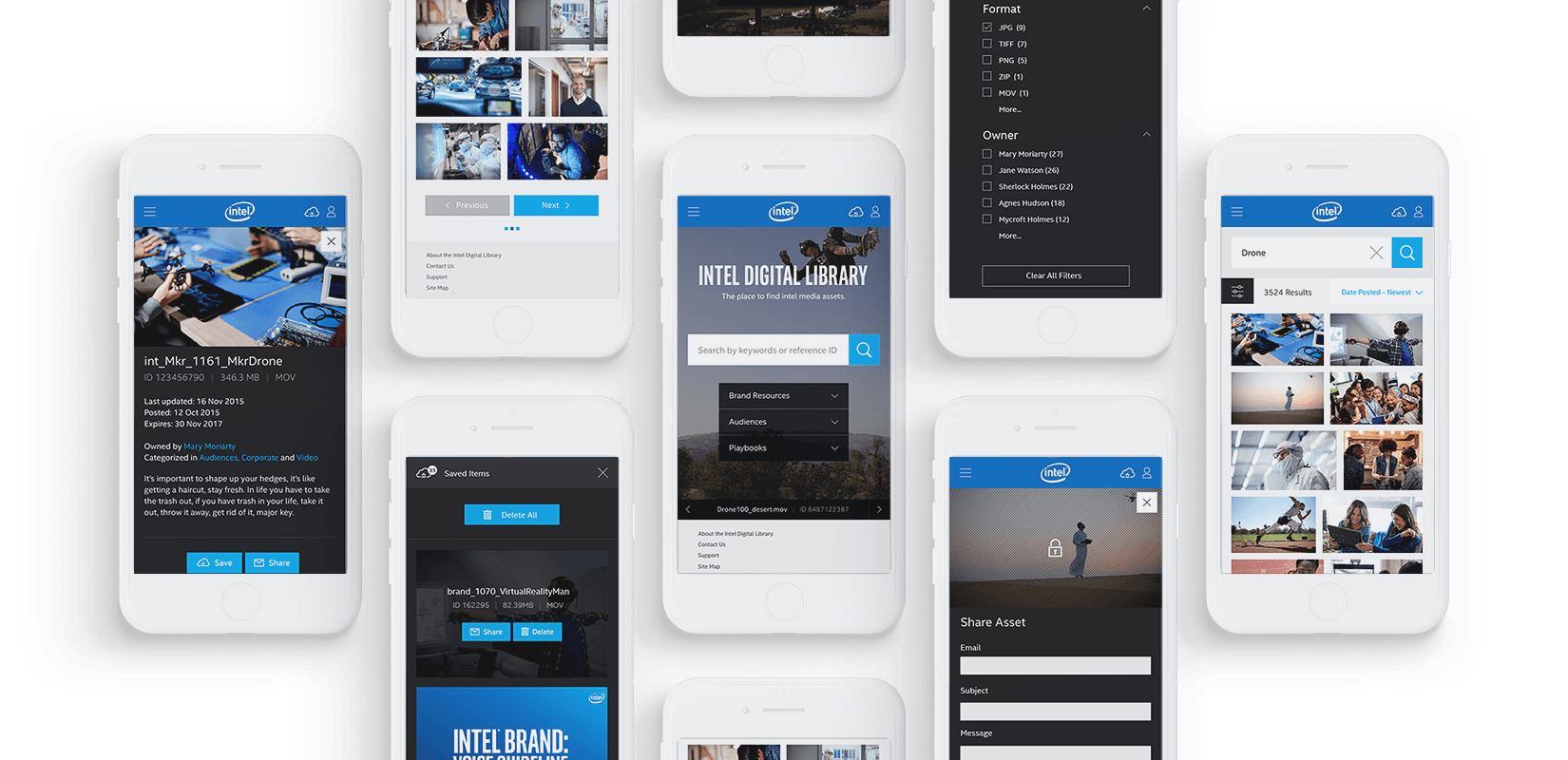
Going From Old To New
We transitioned from a dense and aged experience as seen on the left, to a more visually engaging and functional platform as seen on the right.
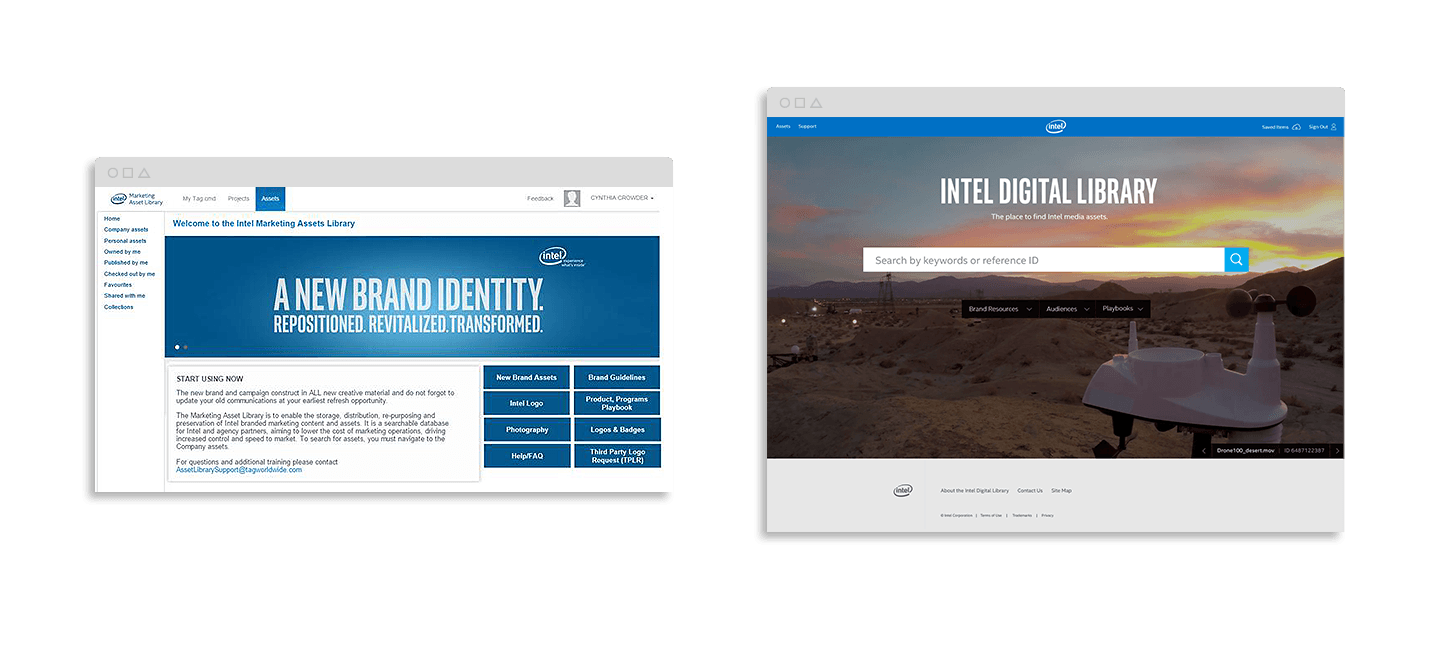
Selected Works
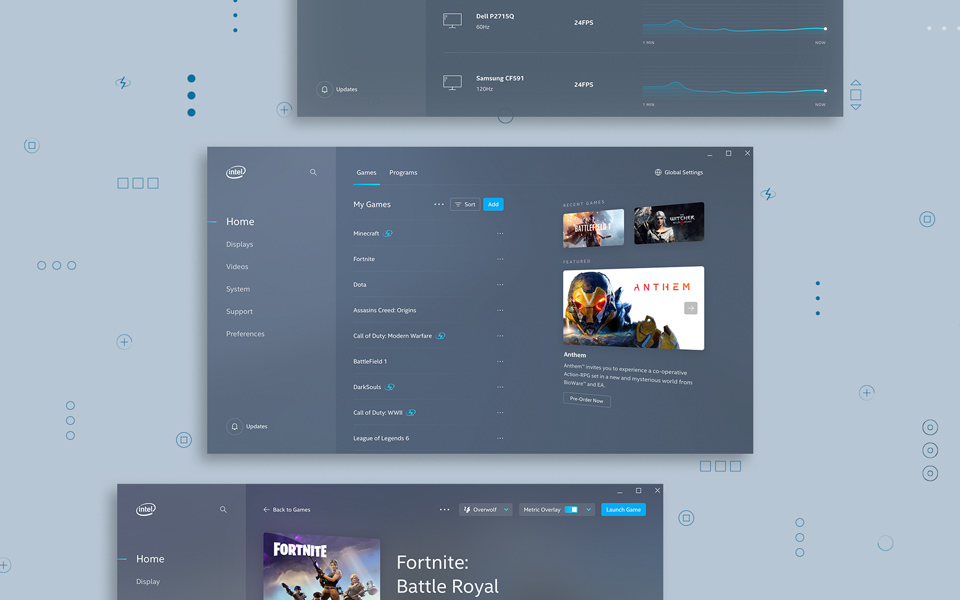
Intel Graphics Command CenterSoftware Product
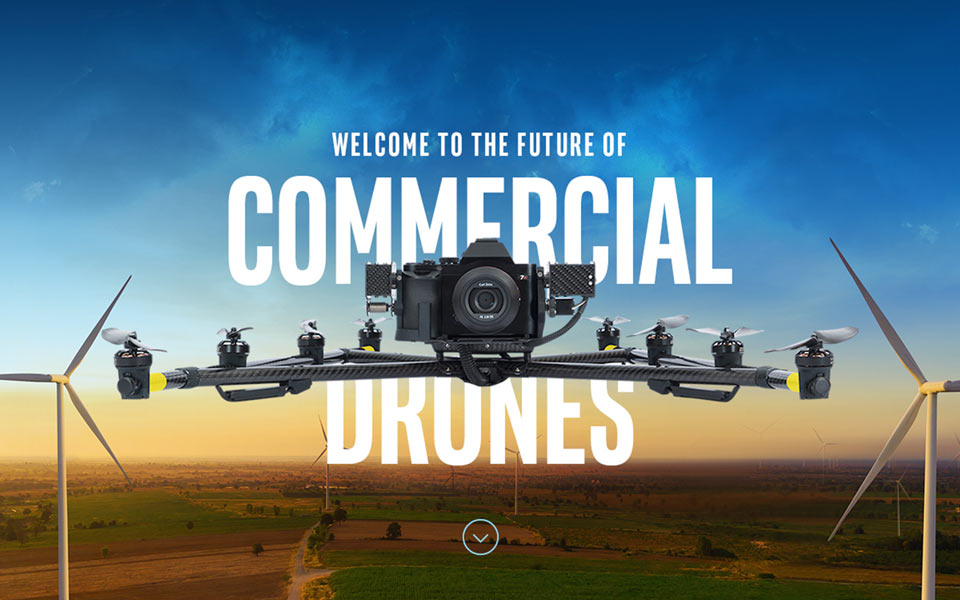
Intel Commercial DronesWeb Experience
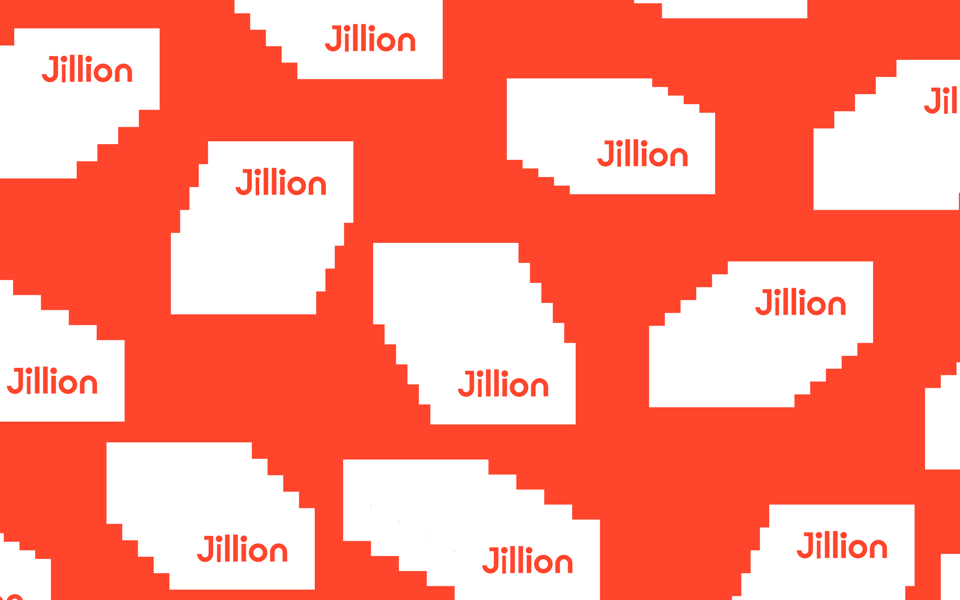
JillionIdentity
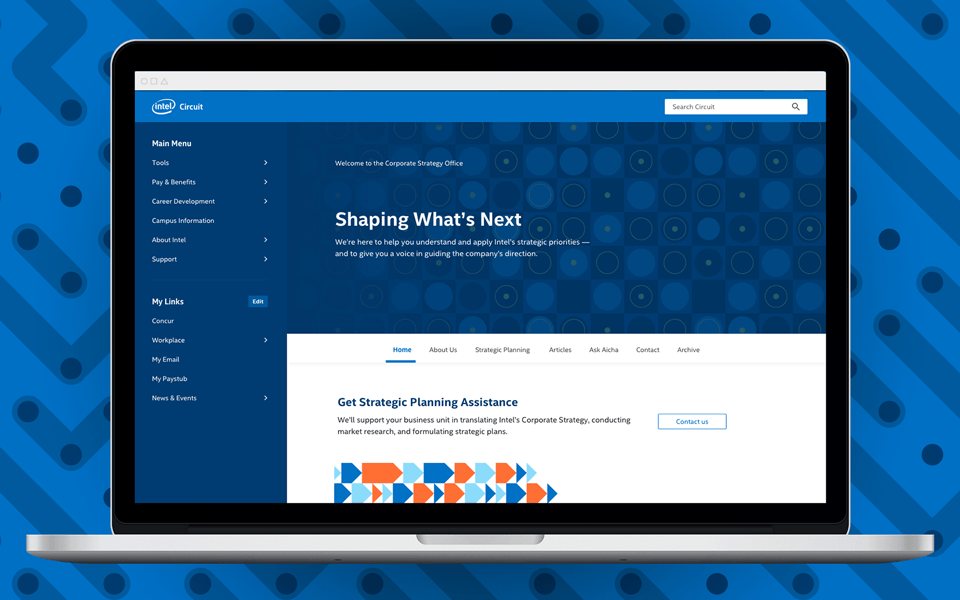
Intel Strategy OfficeIntranet Presence
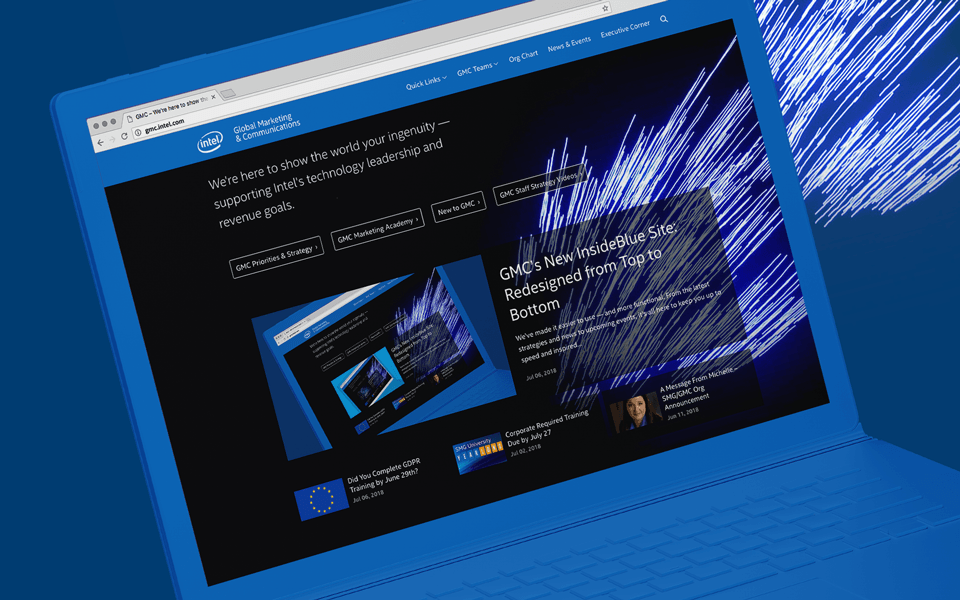
Intel Marketing GroupIntranet Platform
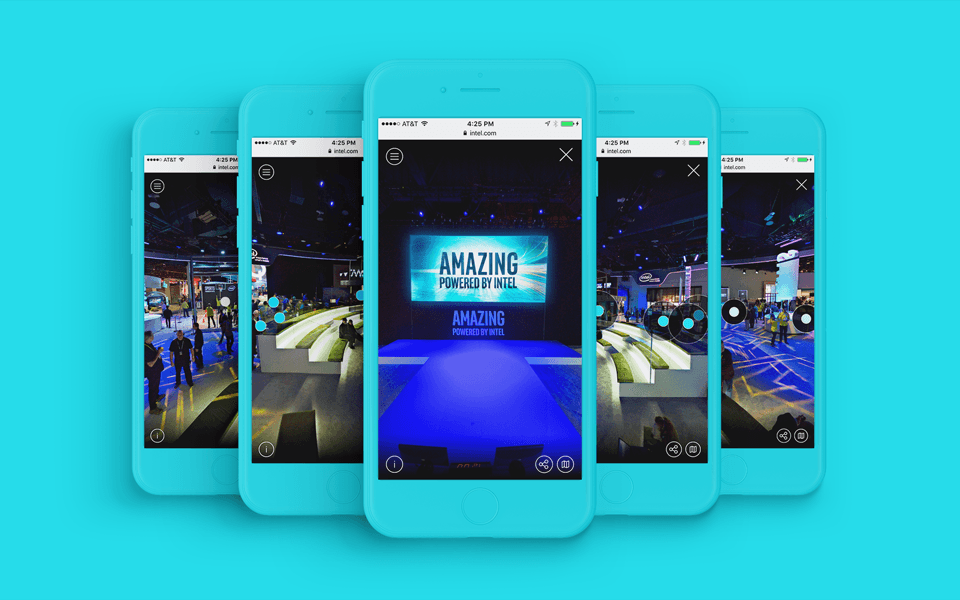
Intel CES360° Web Experience

Ericsson VisionSmart TV Platform
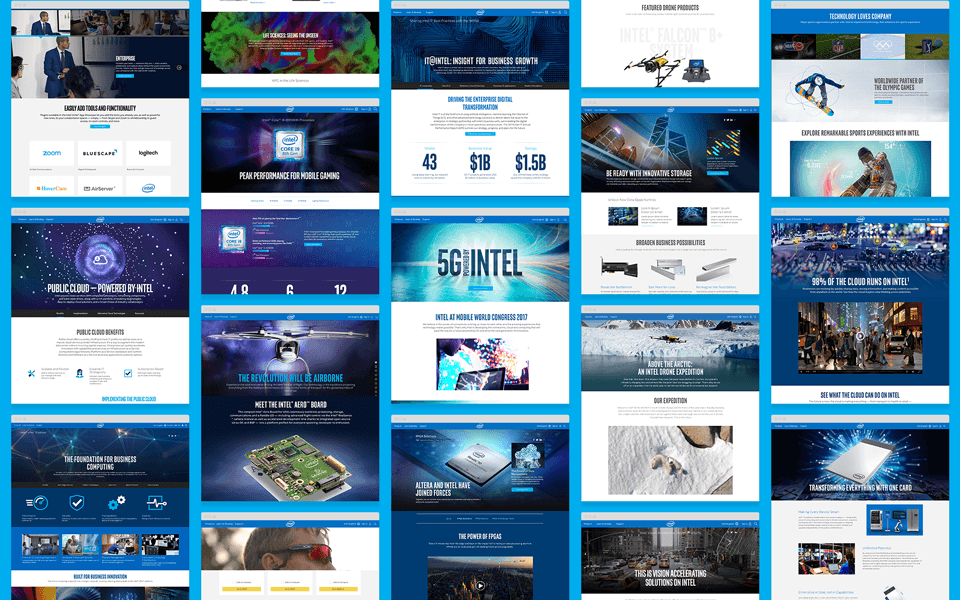
Intel.comGlobal Website
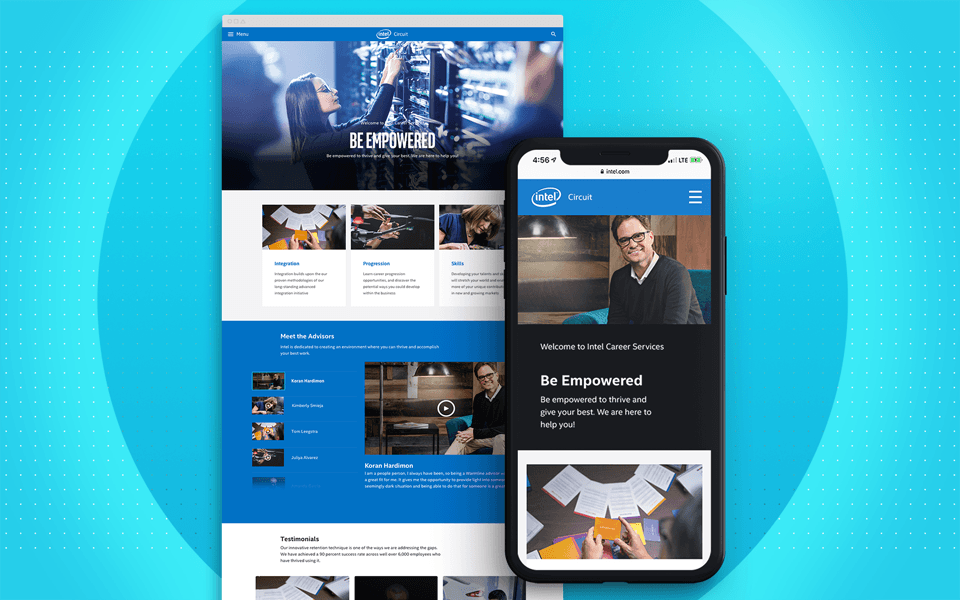
Intel CircuitGlobal Employee Hub

iPhone 5c ChannelMotion
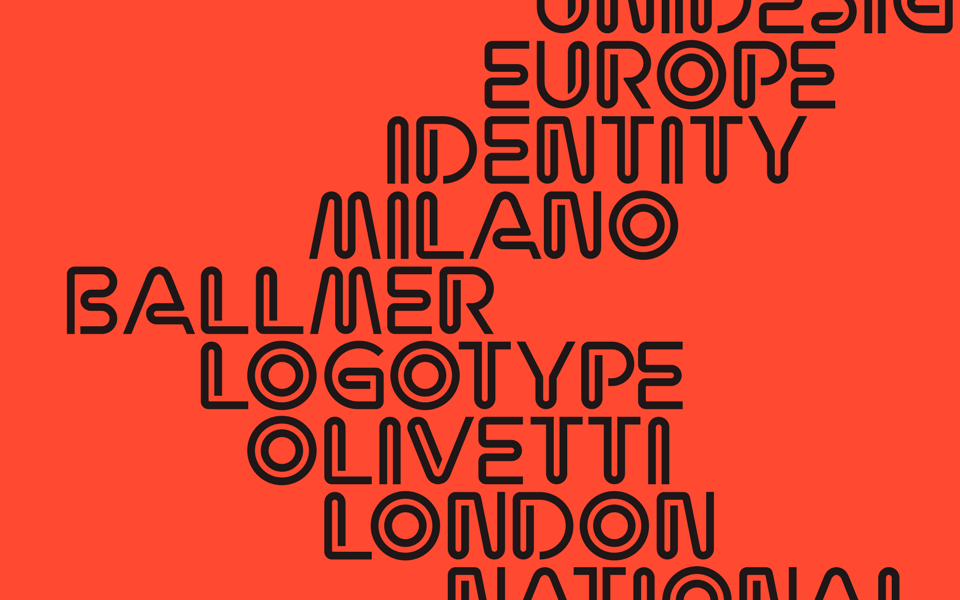
ArchiveDesign

